Hello friends, Its me Shubham and today I want to tell you “how to setup google Analytics for our website”. It is not too difficult task. When I am new in internet marking I am also facing problem of how to setup google Analytics for our website. So I want to share this with you.
But first of all I want to tell you that what is google Analytics?
Answer : Google Analytics is a google product which help us to find who visit our website, visitor visit our website from which location, Traffic come from , what is landing page ,etc. This is very important to us to find that how visits our website?
Follow the steps one by one and you can easily find how many visitors visit your web site.
STEP 1- visit http://www.google.com/analytics/.
Click on “sign in” if you are alredy registered on gmail. If you are new then click on “create an account”.
STEP- 2- Enter your gmail username and gmail password. And click on “sign in” button.
STEP-3 Click on “ Sign up “ button.
STEP-4 New window will open. Scroll down on that page and fill all the information(setting up your account)
STEP 5- After setting up your account click on “Get Tracking ID”.
STEP 6- After that following window will open
Click on “I Accept” button .
STEP 7- After that you will get a script (Tracking code) . Copy that script and paste it on your website pages and upload.
Now enjoy you have done !!!!!!!!!!!!!!!!!!
Thank you for visiting my blog.
Please tell me your response for this post.

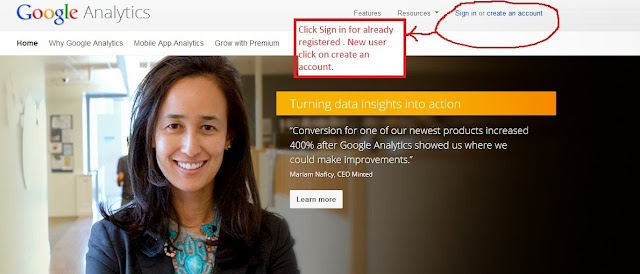





شركة تنظيف بالرياض
ReplyDeleteشركة تنظيف فلل بالرياض
شركة تنظيف شقق بالرياض
شركة تنظيف خزنات بالرياض
شركة مكافحة الحشرات بالرياض